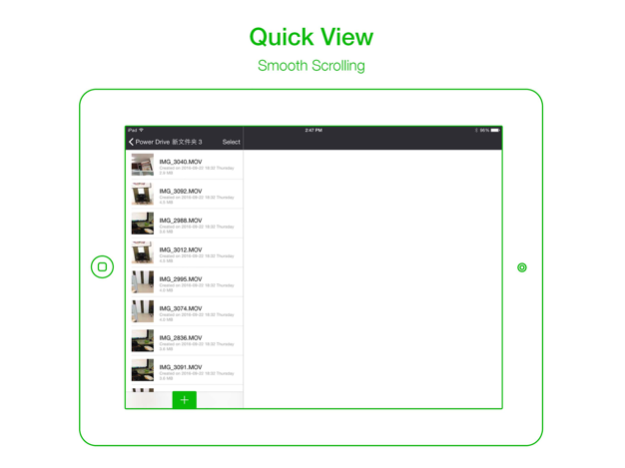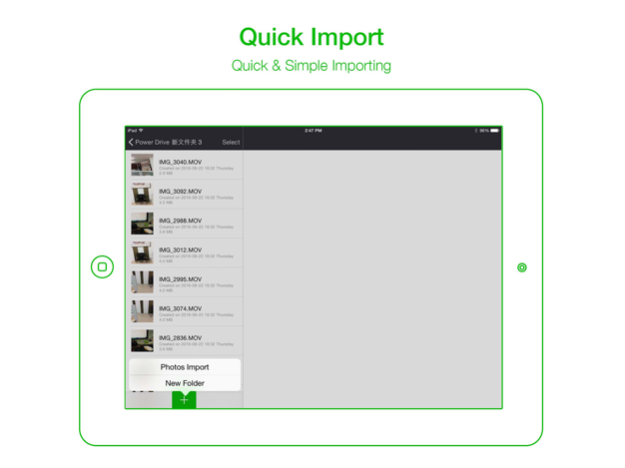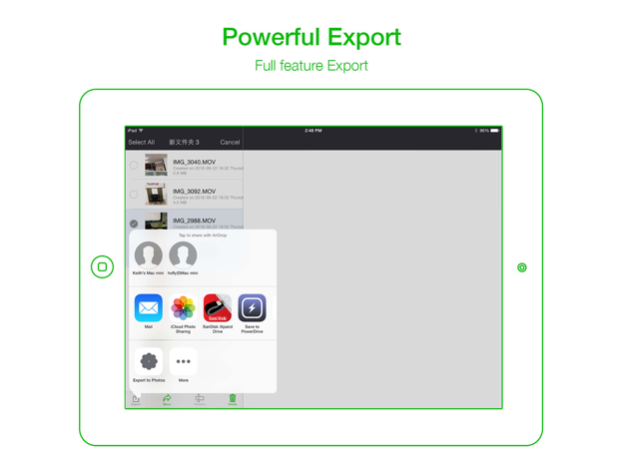PowerReader-Card Reader Expert 1.4.0
Free Version
Publisher Description
View,import and export your files, music, photos and videos more easily with PowerReader.
The PowerReader app is designed to work with PowerDrive accessories, the world’s leading external flash drive for iOS devices, certified MFi by Apple.
Quicker than quicker
- Launch the app with the least time, move or copy to another location or another with the least steps. Your jobs are done in a blink.
Access PowerDrive accessories from other app without launching the Lite app.
- With the full feature extension embedded with PowerReader.Saving a photo to accessories directly from Apple Photos app, fetching files in accessories directly from Microsoft Office apps,saving movies to accessories from third-party app like Thunder can be done without opening the PowerReader App.That’s astonishing!
Import photos and videos from your photo library to your PowerDrive Lite directly.
- Choose any of your photos or videos and move them to any location you want. You don’t need to copy to a local device and then move to external storage.
Manage files easily between Mac, PC and iOS devices.
- PowerDrive accessories are compatible with PC, Mac and iOS. Transferring your files from PC/Mac to your iPhone is now a piece of cake, via Lightning connector.
Jan 9, 2018
Version 1.4.0
This app has been updated by Apple to display the Apple Watch app icon.
Bug Fixes and Performance Improvement
Reduce size of the App
About PowerReader-Card Reader Expert
PowerReader-Card Reader Expert is a free app for iOS published in the Office Suites & Tools list of apps, part of Business.
The company that develops PowerReader-Card Reader Expert is Shenzhen Dianzhui Culture Technology Co., Ltd.. The latest version released by its developer is 1.4.0.
To install PowerReader-Card Reader Expert on your iOS device, just click the green Continue To App button above to start the installation process. The app is listed on our website since 2018-01-09 and was downloaded 2 times. We have already checked if the download link is safe, however for your own protection we recommend that you scan the downloaded app with your antivirus. Your antivirus may detect the PowerReader-Card Reader Expert as malware if the download link is broken.
How to install PowerReader-Card Reader Expert on your iOS device:
- Click on the Continue To App button on our website. This will redirect you to the App Store.
- Once the PowerReader-Card Reader Expert is shown in the iTunes listing of your iOS device, you can start its download and installation. Tap on the GET button to the right of the app to start downloading it.
- If you are not logged-in the iOS appstore app, you'll be prompted for your your Apple ID and/or password.
- After PowerReader-Card Reader Expert is downloaded, you'll see an INSTALL button to the right. Tap on it to start the actual installation of the iOS app.
- Once installation is finished you can tap on the OPEN button to start it. Its icon will also be added to your device home screen.